The Next Generation of Teaching with Google Classroom
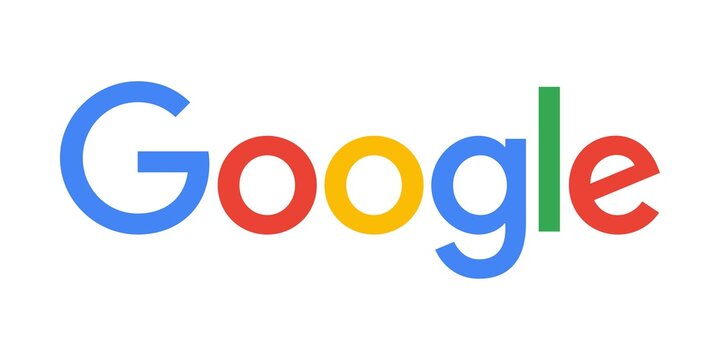
In the course of my teaching career I have experienced a variety of Learning Management Systems. My first teaching job entailed recording my grades in a traditional gradebook and pencil. At the end of each quarter I sat with a calculator averaging grades. I wrote out lesson plans on carbon copy paper and had to submit the bottom copy to my principal each week. My second teaching job was a bit more “progressive” in that we wrote in paper gradebooks and lesson plan books, but the school had a Xerox machine that we used to photocopy the lesson plans. After my ten-year hiatus from teaching to be a stay-at-home-mom, I returned to the classroom to discover that lesson plans and grades were now being recorded on a computer. I was introduced to my first online LMS, which was called MySchoolWorx. Just when I thought I was mastering that platform, my school switched to a different LMS called FACTS. I was amazed at the magnitude of potential that both Learning Management Systems held. I no longer had to think through the process of calculating grades. I was able to incorporate differently weighted assignments, which was beyond my mathematical ability when calculating grades on my own. I could share my lesson plans with administration and parents with the click of a button. Parents could monitor a student’s progress and work in real-time, and my expectations could clearly be conveyed through my lesson plans. Progress reports and report cards could be generated in a matter of seconds. After the years that I spent hand-writing everything from lesson plans to report cards, I can say with no hesitation that LMS platforms have revolutionized education. My current teaching job uses Google Classroom as its primary LMS platform. This has been my favorite LMS platform so far. Since it is my current LMS platform and the one I have experienced the most success with, I have chosen to review Google Classroom.
The first reason I am completely in love with Google Classroom is its ease of use. I am the least technologically savvy person on this planet, and I was still able to maneuver easily through Google Classroom with a very brief learning curve. I manage six different classrooms and have administrative access to my co-teacher’s classes as well. We are able to streamline our assignments by having access to each other’s classrooms. This is the first feature that I appreciate about Google Classroom. I have the ability to add to all of our classrooms or some of our classrooms all at once. The use of Google Classroom has all but eliminated our need to photocopy anything. We upload all resources into Google Classroom assignments.
The second thing that makes Google Classroom my preferred LMS platform is the ease of differentiated instruction using Google Classroom. I have the ability to assign an assignment to one single student, to a small group of students or to all six of my sections. I can give students extra support or a modified assignment by simply assigning it to that individual student. I can also assign extension activities with ease. Since each student has individual access to Google Classroom, the stigma behind modified assignments is gone. No student needs to know what another student has in his/her assignment list.
A huge positive of Google Classroom is the ease of submitting and storing student documents. If I create a copy of an assignment for each student, I can see each student working on that document in real time. I have the ability to give immediate feedback as the student is working. I am not limited to the screen-only view of our Go Guardian screen monitoring system. In Google Classroom, I can see the entire document that a student is currently working on. Not only that, but I have the ability to access compilations of student work with ease. With everything from a student stored in one place, it gives me an easy snapshot of student progress.
Google Classroom gives students a solid organizational method for upcoming assignments. Students are alerted as soon as I add an assignment to my classroom and the due dates are clearly conveyed. It is impossible for a student or parent to argue that he/she did not know about an upcoming due date because the date the assignment was published is clearly labeled. Students can organize the way the assignments are viewed, which will allow them to prioritize more recent due dates or more difficult assignments that will take a longer time to complete. Teachers can also organize the way assignments are presented to students by allowing students to view the assignments in different categories or in chronological order.
I could continue to rave about the many things I adore about Google Classroom, but that would not be a fair review. There are some clear drawbacks. The first drawback, in my opinion, is the gradebook feature of Google Classroom. It was not nearly as easy to set-up/manage as the gradebook in FACTS or MySchoolWorx. I also feel as though grade sharing with parents is more difficult in Google Classroom. There is not a simple way to generate a report card from Google Classroom. For an educator, this is a huge issue.
Another drawback with Google Classroom is the lack of a separate parent-contact platform. The other two LMS platforms that I have interacted with had a built-in parental communication aspect aside from traditional e-mail. This allowed all parental communication to be maintained within the student’s profile. Though folders could be set up in a Google email account for each student, I still prefer the ease of parental communication in the other LMS platforms.
Finally, I believe you truly get what you pay for. Google Classroom is a free platform. This, in and of itself, is a perk, but the drawback is the lack of the “bells and whistles” that the for-charge LMS platforms have. Since I prefer simple, this isn’t necessarily a drawback for me, but I have heard other teachers at my school express the desire to have a more sophisticated LMS platform.
Overall, I would not want to have a teaching job without Google Classroom. Considering I started using it for the first time in August, this is a bold statement. However, every part of my curriculum is embedded in Google Classroom. I would certainly recommend it to the very traditional teachers, like myself, who mourn the loss of pencil and paper lesson plans and grade books. One feature I would like to see added to Google Classroom is more aesthetic appeal. Though I am aware that no other LMS platform that I have used in the past has anything up on Google Classroom when it comes to appearance, I still appreciated “curb-appeal” and would like to have more options for how to visually customize my Google Classroom. This may come across as a trivial concern, but when dealing with middle school students, it is the little things that draw them in. If I had to choose something of more substance to improve, I would like a designated area within the Google Classroom (and not my Google email account) to maintain parent communication.
My carbon-copy lesson plans are a distant memory. I no longer have a calculator in my classroom.LMS platforms are transforming education. Google Classroom is one of the many LMS platforms that are driving traditional pencil-and-paper teachers into the next generation of teaching. How many other Generation-X teachers will be embracing Google Classroom with me?

Comments
Post a Comment